I cannot get multimedia/obs-studio to capture anything. Both Screen and Window Capture stop immediately, showing the following alert box:
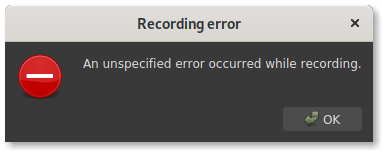
I am using this on a GNOME 3 desktop.
Does OBS work in general out of the box or are some tweaks necessary. In any case, I would be grateful for any hints. I do not need sound capturing, so if an alternative exist, I would like to learn about this as well.
I am using this on a GNOME 3 desktop.
Does OBS work in general out of the box or are some tweaks necessary. In any case, I would be grateful for any hints. I do not need sound capturing, so if an alternative exist, I would like to learn about this as well.

