Hi guys, I need some help after failing looking on google search for my problem. I just did an upgrade from freebsd 11.3 to 12.1 using the freebsd-update tools.
Well a lot of file need to be manually merge and I don't know why. but mostly okay. I get few warning about file not found here and there but on kernel part I don't have any problem. The problem happen when I rebooted. I get this error.
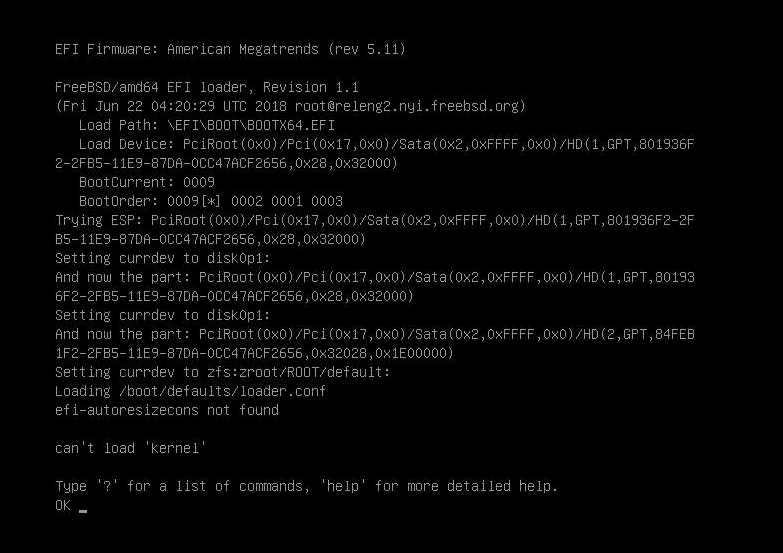
because how cool freebsd is i just fix it by typing
i get this.
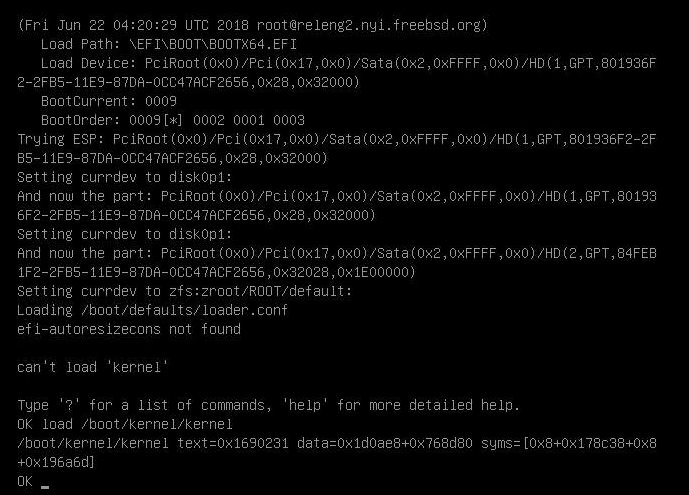
after that
did the trick and i successfully boot into the system.
the problem is this keep happening each time I boot. How to fix the kernel reference? or any solutions?
this is my loader.conf
uname -a return this
Well a lot of file need to be manually merge and I don't know why. but mostly okay. I get few warning about file not found here and there but on kernel part I don't have any problem. The problem happen when I rebooted. I get this error.
because how cool freebsd is i just fix it by typing
load /boot/kernel/kernel i get this.
after that
boot-confdid the trick and i successfully boot into the system.
the problem is this keep happening each time I boot. How to fix the kernel reference? or any solutions?
this is my loader.conf
Code:
more /boot/loader.conf
#Disk
geom_eli_load="YES"
fuse_load="YES"
#Networking
if_tap_load="YES"
carp_load="YES"
netmap_load="YES"
#ZFS Tunenable
zfs_load="YES"
vfs.root.mountfrom="zfs:zroot/ROOT/default"
vfs.zfs.arc_max="2G"
vfs.zfs.vdev.cache.size="32M"
#Others
aesni_load="YES"uname -a return this
Code:
uname -a
FreeBSD dnsvdnsnode3.local 12.1-RELEASE-p5 FreeBSD 12.1-RELEASE-p5 GENERIC amd64
Last edited by a moderator:

