Hello.
Can't build java package with javafx using maven:
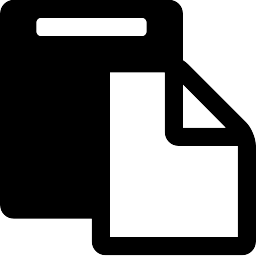
Whether it is possible to solve it somehow?
Can't build java package with javafx using maven:
Whether it is possible to solve it somehow?
