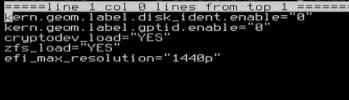Hello,
i have a problem with the tty.
I use a Freebsd 14.1 UEFI installation with the nvidia-modeset drivers.
I have a RTX 3070 in my system and a 2560x1440 screen connected via HDMI.
For some reason the font in my TTY is blurry. Like the screen has not the right resolution and the font is scaled x2.
I tried different fonts with Vidfont. But all of them are blurry.
I search for related threads but the ones i found are not related to my exact problem.
In my DE the the resolution is right(sharp text)
loader.conf:

rc.conf:

pciconf -lv|grep -B4 VGA output:

Thanks in advanced for the help.
i have a problem with the tty.
I use a Freebsd 14.1 UEFI installation with the nvidia-modeset drivers.
I have a RTX 3070 in my system and a 2560x1440 screen connected via HDMI.
For some reason the font in my TTY is blurry. Like the screen has not the right resolution and the font is scaled x2.
I tried different fonts with Vidfont. But all of them are blurry.
I search for related threads but the ones i found are not related to my exact problem.
In my DE the the resolution is right(sharp text)
loader.conf:
rc.conf:
pciconf -lv|grep -B4 VGA output:
Thanks in advanced for the help.