I just installed KDE and sddm as part of an initial install on Virtualbox:
sudo pkg install xorg x11/kde5 sddm plasma5-sddm-kcm
/etc/rc.conf
dbus_enable="YES"
hald_enable="YES"
sddm_enable="YES"
Now, when my VM fires up, SDDM starts and after I provide my credentials, KDE starts with a black screen with an X cursor and just sits there:
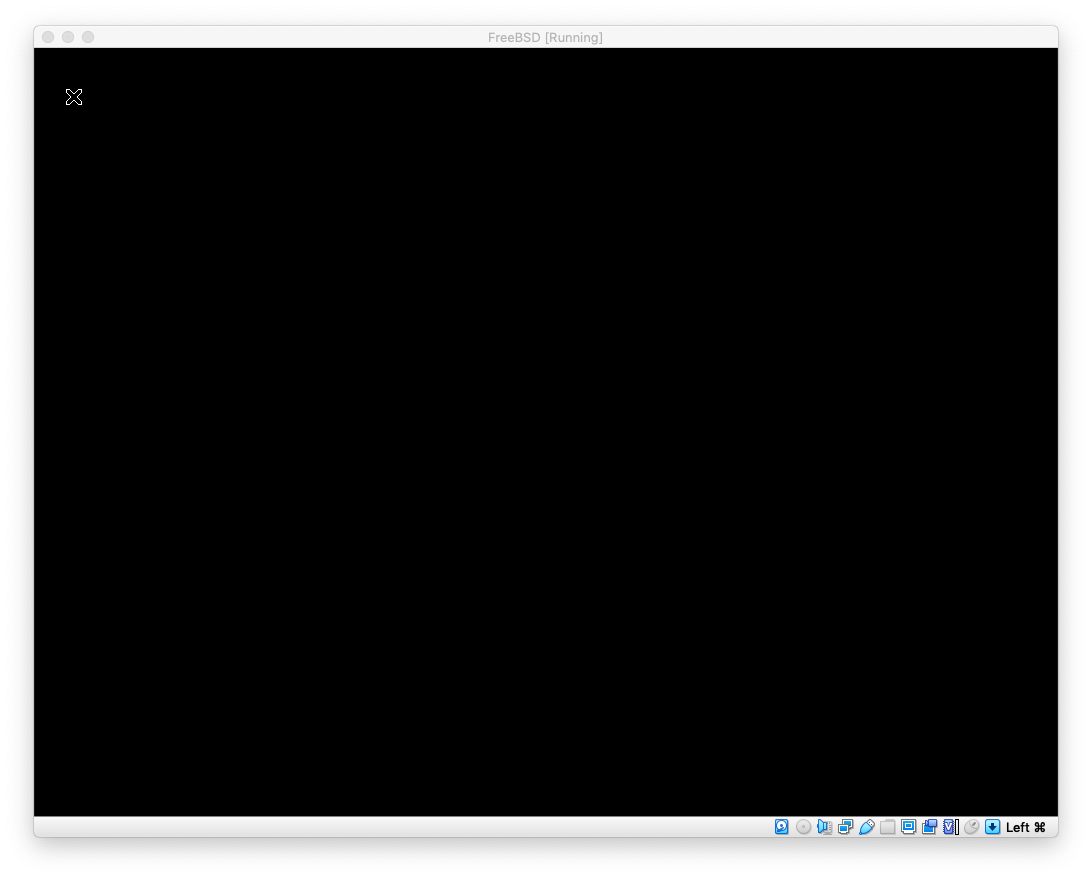
I'm able to switch virtual terminals and everything else seems fine, but not KDE. It's been a while, but I have used these notes to install to metal, just fine.
Thoughts?
sudo pkg install xorg x11/kde5 sddm plasma5-sddm-kcm
/etc/rc.conf
dbus_enable="YES"
hald_enable="YES"
sddm_enable="YES"
Now, when my VM fires up, SDDM starts and after I provide my credentials, KDE starts with a black screen with an X cursor and just sits there:
I'm able to switch virtual terminals and everything else seems fine, but not KDE. It's been a while, but I have used these notes to install to metal, just fine.
Thoughts?

