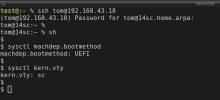IIRC that will not work until after the file has been corrected.
Not true, this screenie from the Handbook's bsdinstall chapter proves otherwise:
You get to that screen first, and then
/boot/loader.conf
gets read in. Well, 'Boot single user' is #2, not what I remembered...
From this screen, if you boot Single User mode, you can rescue the system by manually mounting partitions and using vi to edit the messed-up files like
/boot/loader.conf,
/etc/rc.conf, and the like. I've done that many times, and there are even good instructions available on these Forums (I found them with Google's help).
And y'know, even in my thread (which does seem to be useful to a lot of people, I'm noticing,

), in the very second post, I mention that upgrading from 13-RELEASE to 13.1-RELEASE did not work for me, and I had to do a fresh 13.1-RELEASE installation on that rig. I did not say that outright, but
Step 1 in that post is a fresh install... I know that sometimes people don't want to do a fresh install. Sometimes that's what it takes to get results, though.