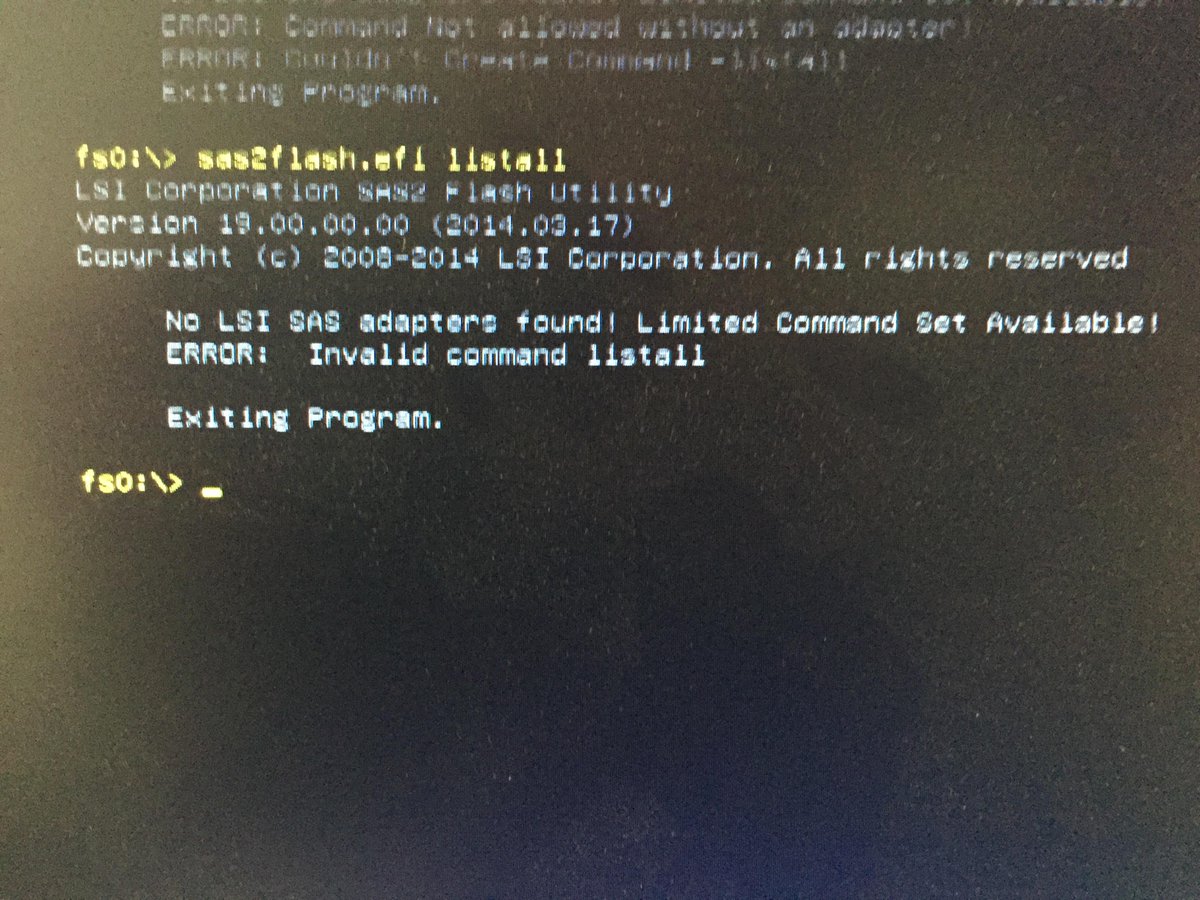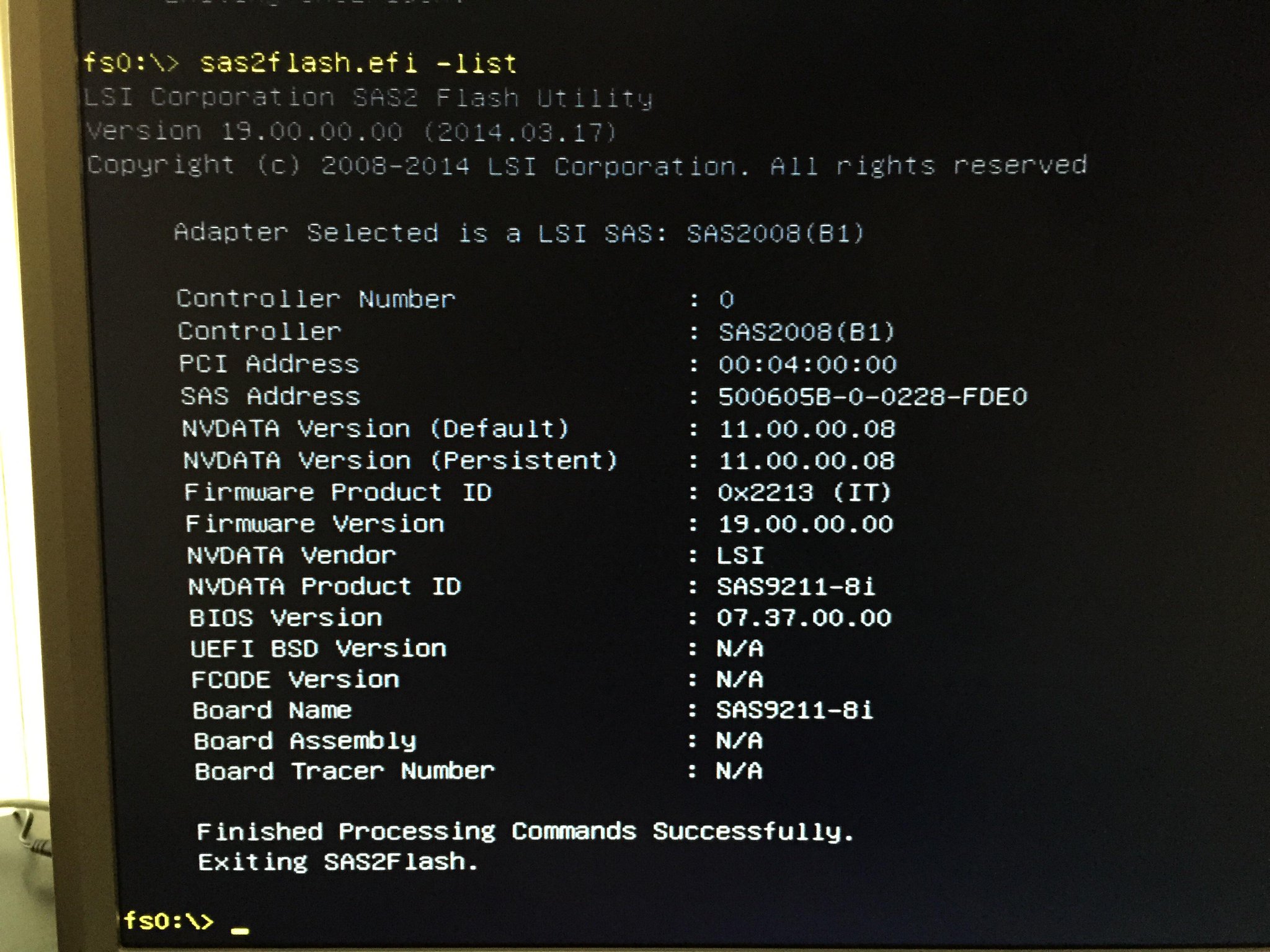This worked for me on all three cards.
Short version: I was unable to flash the card without first erasing some of the card. I used a DOS shell first, then rebooted into a UEFI shell to complete the job. Details to follow.
NOTE: These instructions assume there is only one LSI card in the machine. I flashed multiple cards, but only one at a time.
Background: My LSI card was flashed with vp20 and looked like this on boot:
My
original and failed plan was:
sas2flash.efi -o -e 6
sas2flash.efi -o -f 2118it.bin -b mptsas2.rom
sas2flash could not see the HBA. I get: no lsi adapters found
I found
this reference to the problem which indicated a need to first erase the flash from within DOS. The suggestion shows the same commands as the guide I found earlier (
IBM SERVERAID M1015 PART 4: CROSS FLASHING TO A LSI9211-8I IN IT OR IR MODE) and which seems to be widely referenced.
The solution which worked for me:
I needed two USB thumb drives:
- bootable with DOS. I used http://www.chtaube.eu/computers/freedos/bootable-usb/
- non-bootable MS-DOS formatted for use within the UEFI shell
On the bootable DOS thumbdrive, I placed the files downloaded from
http://forums.laptopvideo2go.com/topic/29059-sas2008-lsi92409211-firmware-files/ (look for link labeled SAS2008 at the top of the page; it links to
http://www.files.laptopvideo2go.com/hdd/sas2008.zip).
I placed all those files into a subdirectory on my bootable DOS thumbdrive, just to keep it neatly organized. I named the directory SAS2008.
I booted the server from the DOS thumbdrive. I found the
odin shell was best. The FreeDOS solution provides many options and I
had a problem with the default shell.
From the
odin shell, I issued these commands:
megarec -writesbr 0 sbrempty.bin
megarec -cleanflash 0
I then rebooted into the UEFI shell to complete the tasks.
The nonbootable USB drive contents
NOTE: I originally used P19, because early versions of P20 were not good on FreeBSD. As you see in other replies to my OP, recent version of P20 are OK. You can use them instead. I have since flashed my cards with 20.00.04.00
I downloaded the following files from
http://www.lsi.com/support/pages/download-search.aspx : under each file name is the list of files I grabbed from that zip:
9211-8i_Package_P19_IR_IT_Firmware_BIOS_for_MSDOS_Windows.zip
Installer_P19_for_UEFI.zip
For reference:
$ ls -l
total 2424
-rwxrwxrwx@ 1 dan staff 721004 Apr 15 2014 2118it.bin
-rwxrwxrwx@ 1 dan staff 201216 Mar 19 2014 mptsas2.rom
-rwxrwxrwx@ 1 dan staff 395264 Apr 15 2014 sas2flash.efi
Boot into the UEFI shell
With the non-bootable thumbdrive in place, boot your server into its UEFI shell.
Here, we do two commands: flash the card; set the SAS address which was erased by the previous command.
My thumb drive showed up as
fs0 and so I issued these commands:
sas2flsh -o -f 2118it.bin -b mptsas2.rom
sas2flsh -o -sasadd 500605bxxxxxxxxx
where the xxxx stuff is from the back of my card. I did not enter spaces or dashes, only digits and letters.
When I issued this command, I saw the results were good: