Hi all,
I installed 10.1-RELEASE on an 8Gbyte RAM, 750Gbyte HDD laptop using the DVD image. Via
The
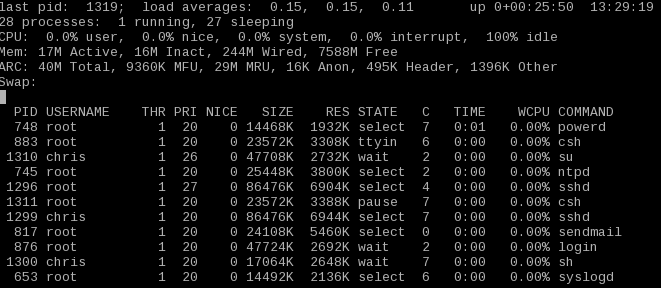
even though the swap partition exists as ada0p2. Its entry exists in fstab but does not load at boot (get a no file or directory message for
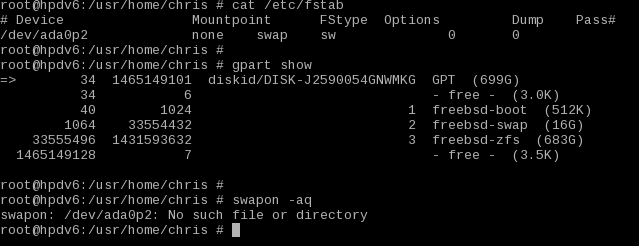
The /dev/ada0p2 is just not there.
I've reread the handbook and trolled the forum but can't (easily) see an answer.
Not sure what to do except ask for help - so... Help!
Thanks,
Chris.
I installed 10.1-RELEASE on an 8Gbyte RAM, 750Gbyte HDD laptop using the DVD image. Via
bsdinstall I set up using Root-on-ZFS with 16GByte swap partition. However, I spied an issue when I tried to build some ports and got out of swap space messages.The
top utility showed no swap info -even though the swap partition exists as ada0p2. Its entry exists in fstab but does not load at boot (get a no file or directory message for
swapon) nor if I tried to manually use the swapon tool.The /dev/ada0p2 is just not there.
I've reread the handbook and trolled the forum but can't (easily) see an answer.
Not sure what to do except ask for help - so... Help!
Thanks,
Chris.

