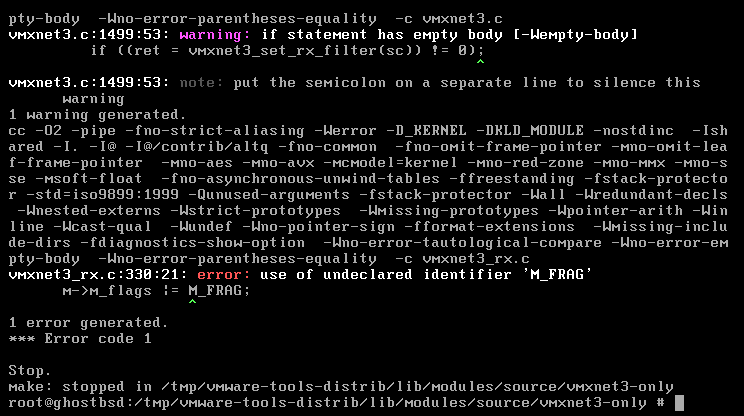A problem I've always had with running Linux and VMWare as both a host and guest has been poor disk performance. With FreeBSD guests I've noticed the performance is a lot better when compared to Linux. However it's still a problem a times. I've noticed that a simple copy operation of a very small file causes the entire system to come to a grinding halt for almost half a second on FreeBSD 10 with Workstation 10. This is strange since I have 6 GB and 4 CPUs assigned to that machine. Oddly, it does not do that when I give it less resources. That's just one observation.
My bigger problem is on my VMware ESXi cluster. I run many FreeBSD 9.2 64-bit and 32-bit vm's. Disk performance is still better than if I were to run a Linux guest, but also no where near as great as a Windows guest. Moderate IO will cause the system to slow down quite a bit. For example the nightly cron jobs wreck havoc on my SAN. When one machine starts it's cron job (the "find" command specifically) it causes the other machines to slow down significantly. It's a snowball effect since the other virtual machines in the cluster will also start their nightly crons shortly after or around the same time. The end result is that all the FreeBSD vm's come to a halt for almost 1 hour or more, completely inaccessible.
I could disable or reschedule the cron jobs but that won't fix the underlying issue. The ESXi cluster and SAN performs well with my Windows based vm's, so it's not a bandwidth or hardware bottleneck. I use NAS4Free and iSCSI.
What can I "tweak" on the FreeBSD vm's to improve disk performance?
I already have the emulators/open-vm-tools-nox11 port installed.
My bigger problem is on my VMware ESXi cluster. I run many FreeBSD 9.2 64-bit and 32-bit vm's. Disk performance is still better than if I were to run a Linux guest, but also no where near as great as a Windows guest. Moderate IO will cause the system to slow down quite a bit. For example the nightly cron jobs wreck havoc on my SAN. When one machine starts it's cron job (the "find" command specifically) it causes the other machines to slow down significantly. It's a snowball effect since the other virtual machines in the cluster will also start their nightly crons shortly after or around the same time. The end result is that all the FreeBSD vm's come to a halt for almost 1 hour or more, completely inaccessible.
I could disable or reschedule the cron jobs but that won't fix the underlying issue. The ESXi cluster and SAN performs well with my Windows based vm's, so it's not a bandwidth or hardware bottleneck. I use NAS4Free and iSCSI.
What can I "tweak" on the FreeBSD vm's to improve disk performance?
I already have the emulators/open-vm-tools-nox11 port installed.