I've recently installed the raw virtual image of FreeBSD 12.1-STABLE onto a VPS provided through OVH. I'm able to login via the KVM on my control panel, but the machine is unreachable by SSH. It turns out that's because the machine isn't able to connect to the internet.
I'm able to ping the interface
Here is the output for
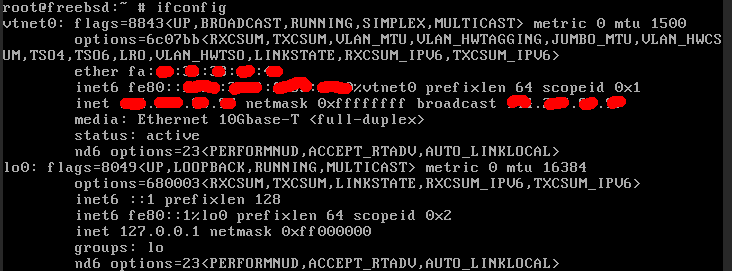
And here is the output of
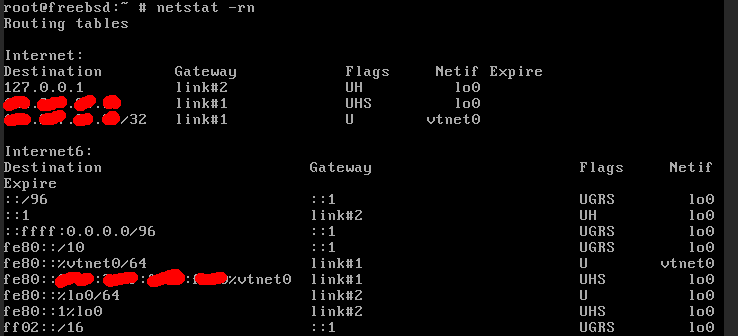
And here's the content of /etc/rc.conf:
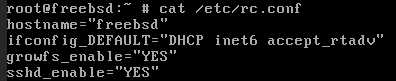
Section 11.5 of the handbook has led me to believe that the NIC is configured, but at this point I'm not really sure what to change or investigate to get online. Any guidance is appreciated.
I'm able to ping the interface
vtnet0 at its given IPv4 address, but # ping 8.8.8.8 or any # ping6 returns some form of "no route to host".Here is the output for
# ifconfig:And here is the output of
# netstat -rn:And here's the content of /etc/rc.conf:
Section 11.5 of the handbook has led me to believe that the NIC is configured, but at this point I'm not really sure what to change or investigate to get online. Any guidance is appreciated.

