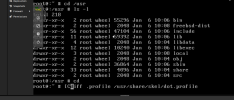Hi guys.
In terminal, using /bin/sh, when I search for some command in history (Ctrl+R) I get for example following command:
When I press Enter, it works fine, but If I want to edit the command and press for example 'RightArrow' button, I get [C added to command line:
If I press 'LeftArrow' button i get
which is quite inconvenient, since I always have to remove these escape sequences. I've been trying to figure out how to fix this, but to no avail. Does anyone know how to fix the situation?
In terminal, using /bin/sh, when I search for some command in history (Ctrl+R) I get for example following command:
# diff -Naur dir.orig dir > some.patch
bck:diff
When I press Enter, it works fine, but If I want to edit the command and press for example 'RightArrow' button, I get [C added to command line:
# [Cdiff -Naur dir.orig dir > some.patch
If I press 'LeftArrow' button i get
# [Ddiff -Naur dir.orig dir > some.patch
which is quite inconvenient, since I always have to remove these escape sequences. I've been trying to figure out how to fix this, but to no avail. Does anyone know how to fix the situation?