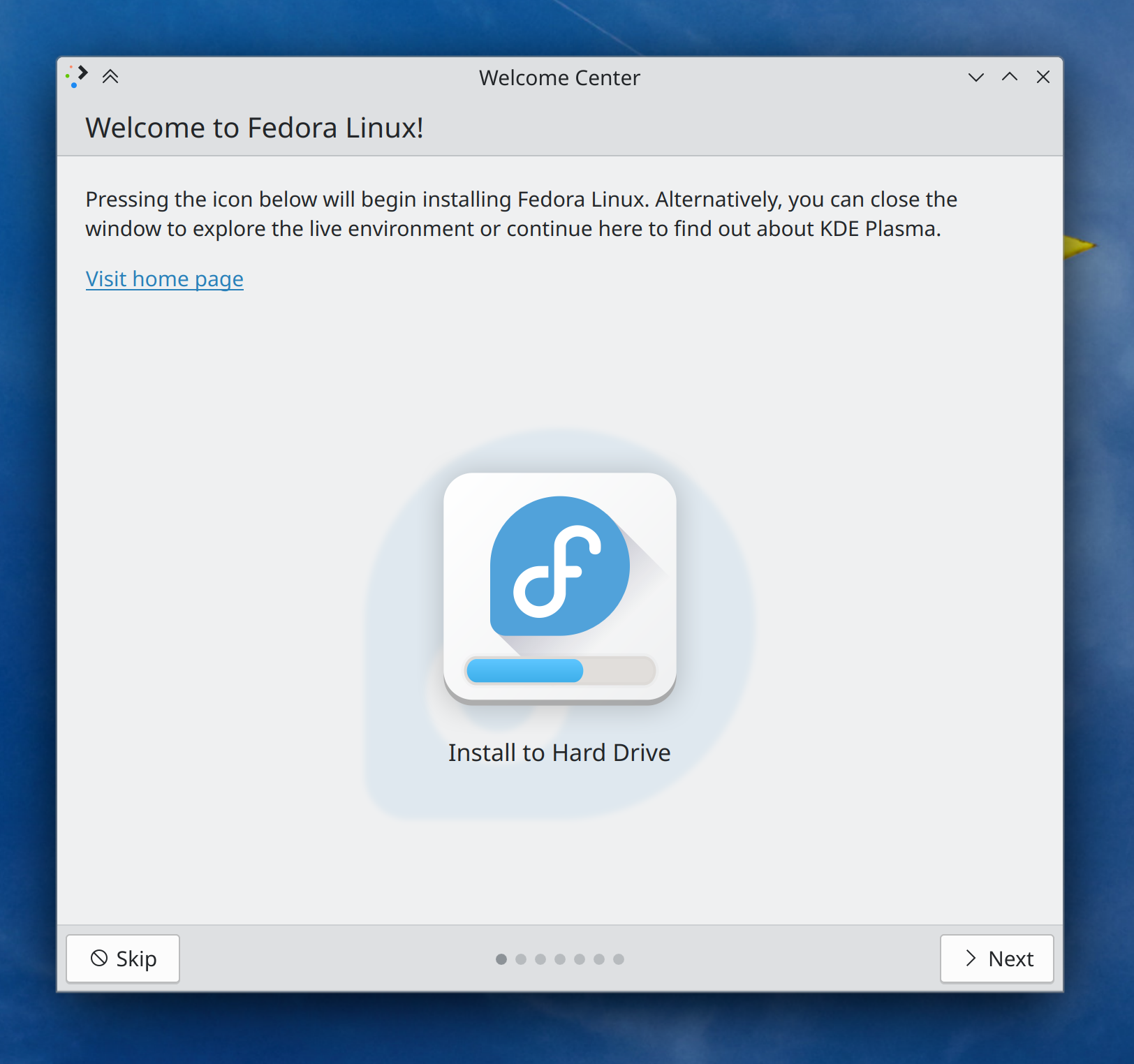Hello, Nice to Meet All and Happy New Year.
I am going to use the FreeBsd for the open source ERP systems, so for that i am testing the FreeBSD. I am interested in the usage of GUI mode in every aspect than command line. I installed the FreeBsd 14 on Oracle VM (i5 3rd Gen CPU, 8 Gb Ram System). After several attempts i got some acquaintance with the FreeBsd and got more idea for installation and running the OS.
I installed the FreeBsd using v.14 DVD. I choose the DVD because of all packages are at one place and need not go or connect to internet for the required packages. The GNOME is installed and worked without any problems. But the interface is not much liked because i came from the MS windows environment. The Kde is much like MS Windows so i liked the Kde interface and installed the Kde on the VM. After several attempts i succeeded. The steps are given here:
i) Installled the bare OS and created a normal user and assigned the user for the groups wheel, video, operator.
ii) Restarted the system and mounted the DVD to install other packages.
# mkdir /dist
# mount -r -t cd9660 /dev/cd0 /dist
# export REPOS_DIR=/dist/packages/repos
# pkg bootstrap --yes
# pkg install xorg kde5 consolekit2 drm-kmod
# sysrc kld_list="i915kms"
# sysrc dbus_enable="YES"
iii) Restarted the system to be login to the Kde interface. But i am getting only the command prompt instead of graphical login manager. As stated in step ii above, i am not installed the sddm and plasma5-sddm-kcm packages, because these two packages are not available from the source DVD. So i omitted from installation.
I tried sddm, xdm and lightdm to be installed from DVD, but those packages are not there in the source.
iv) So, rebooted the system and installed the sddm from connecting to internet.
# pkg install sddm
# sysrc sddm_enable="YES"
v) Rebooted the system and i am able to login with sddm graphical environment and there is no problem for using the kde GUI programes.
vi) I also tried the v.13.2 also and encountered the same problem. ( there is no sddm package).
Required: I tried to manually add the sddm and other packages to the base DVD (Using ultra ISO software), but the modified source DVD gives the error and not booting . The screen shot also given here.
Why the sddm packages are not there in the DVD?
Is there any way to add the additional packages to the source DVD?
Thank u all.
I am going to use the FreeBsd for the open source ERP systems, so for that i am testing the FreeBSD. I am interested in the usage of GUI mode in every aspect than command line. I installed the FreeBsd 14 on Oracle VM (i5 3rd Gen CPU, 8 Gb Ram System). After several attempts i got some acquaintance with the FreeBsd and got more idea for installation and running the OS.
I installed the FreeBsd using v.14 DVD. I choose the DVD because of all packages are at one place and need not go or connect to internet for the required packages. The GNOME is installed and worked without any problems. But the interface is not much liked because i came from the MS windows environment. The Kde is much like MS Windows so i liked the Kde interface and installed the Kde on the VM. After several attempts i succeeded. The steps are given here:
i) Installled the bare OS and created a normal user and assigned the user for the groups wheel, video, operator.
ii) Restarted the system and mounted the DVD to install other packages.
# mkdir /dist
# mount -r -t cd9660 /dev/cd0 /dist
# export REPOS_DIR=/dist/packages/repos
# pkg bootstrap --yes
# pkg install xorg kde5 consolekit2 drm-kmod
# sysrc kld_list="i915kms"
# sysrc dbus_enable="YES"
iii) Restarted the system to be login to the Kde interface. But i am getting only the command prompt instead of graphical login manager. As stated in step ii above, i am not installed the sddm and plasma5-sddm-kcm packages, because these two packages are not available from the source DVD. So i omitted from installation.
I tried sddm, xdm and lightdm to be installed from DVD, but those packages are not there in the source.
iv) So, rebooted the system and installed the sddm from connecting to internet.
# pkg install sddm
# sysrc sddm_enable="YES"
v) Rebooted the system and i am able to login with sddm graphical environment and there is no problem for using the kde GUI programes.
vi) I also tried the v.13.2 also and encountered the same problem. ( there is no sddm package).
Required: I tried to manually add the sddm and other packages to the base DVD (Using ultra ISO software), but the modified source DVD gives the error and not booting . The screen shot also given here.
Why the sddm packages are not there in the DVD?
Is there any way to add the additional packages to the source DVD?
Thank u all.