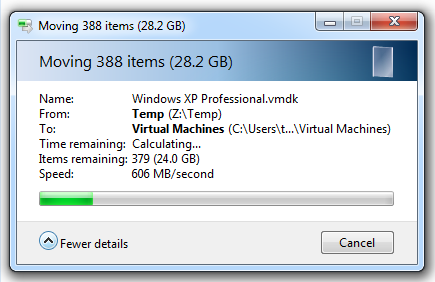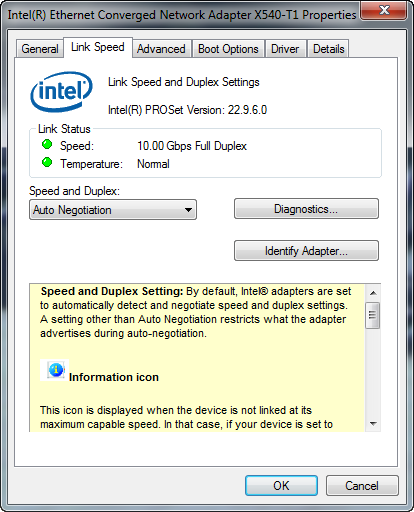I have "Grass Valley Turbo IDDR" Windows XP based appliance, which is professional HDD video recorder/player. This device records video on internal striped HDD array using MPEG-2 compression. Video stored using some special set of files, not just one *.mpg file per clip. So to get *.mpg clip out of device, I need to use "send to" menu item of supplied software, then point to some folder (windows "mapped network drive" in my case). This exporting process was never fast, about 30-40mbit/s. But recently I upgraded my fileserver from FreeBSD 10.2 to 10.4, and samba from 3.6.25 to 4.7.6, and thing slowed down to 17mbit/s. I tried different things, and found that this happens only when:
1. Writing file using supplied software, not copying some file with windows explorer for example (with explorer I getting ~170 Mbit/s)
2. Share is on ZRAID2. If share is on UFS2 partition on gmirror (same disks) speed is 50Mbit/s
3. playing with "write cache size", "min receivefile size", "socket options" in smb4.conf changes nothing.
I wonder what this chain app->samba can do to ZFS on ZRAID2 at all to slow down it so much (relatively to UFS2?)
Fileserver is in use most time, so it is hard to me to play with samba there, and I have not at the moment other machine with similar ZRAID2 to test. For a while I tested it on my desktop on single ZFS loopdevice (md0), and got no slowdown. It seems to appear on ZRAID2 only. So any suggestions will be useful, thanks.
1. Writing file using supplied software, not copying some file with windows explorer for example (with explorer I getting ~170 Mbit/s)
2. Share is on ZRAID2. If share is on UFS2 partition on gmirror (same disks) speed is 50Mbit/s
3. playing with "write cache size", "min receivefile size", "socket options" in smb4.conf changes nothing.
I wonder what this chain app->samba can do to ZFS on ZRAID2 at all to slow down it so much (relatively to UFS2?)
Fileserver is in use most time, so it is hard to me to play with samba there, and I have not at the moment other machine with similar ZRAID2 to test. For a while I tested it on my desktop on single ZFS loopdevice (md0), and got no slowdown. It seems to appear on ZRAID2 only. So any suggestions will be useful, thanks.