I've been making changes to my system that involved switching my default user shell from
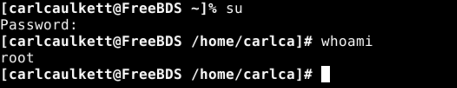
As you can see, the first line is fine. I'm logged in as
This is from my /root/.cshrc...
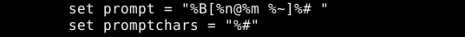
I'm sure it's something trivial but what am I missing?
sh to csh. This has worked nicely because I have got the correct path settings at last. However, somewhere along the line I managed to trash my /root/.cshrc. I have tried to fix this by copying my ~/.cshrc to /root/.cshrc. The problem is that when I su to root in the terminal, my prompt is showing this...As you can see, the first line is fine. I'm logged in as
carlcaulkett and the prompt is displaying correctly. Then I do an su to switch to root. My prompt changes to show that the current directory is not the $HOME directory anymore, but it doesn't reflect the fact that the account name has changed. The whoami confirms that the account has actually changed.This is from my /root/.cshrc...
I'm sure it's something trivial but what am I missing?
Last edited:

