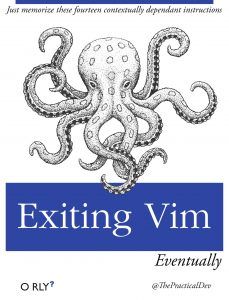A pretty long discussion it has proved to be, hasn't it?


Well, I like vi because yes, it's been there from the start. So there's that to it -- it's history. But it's also VERY useful, not only because it's in every Unix(like) OS out there. Yes, it seemed strange at the beginning... in that it just wasn't like any GUI based editors I was then familiar with. But then, those other things you said you considered learning (instead of vi) will be stranger yet. And if so, vi is a good starting point.
Over the years though I never cease to marvel at how powerful it actually is.
Oh and... in your OP it also sounds so dramatic, as though "learning vi" was a several years long enterprise. In fact, if you have console editing job to do, you'll master it in no time, really.
.Recently, I was kinda forced to make one step further: had to get acquainted with
ed(1)!! Yes, because OpenBSD installation media only includes
ed, no
vi, sorry. Well that's part of their thing, and I rather like it for the high quality product they offer as a result. And I had to do some editing during the installation stage... but that was fun LOL. Made me think of the time when they DID editing with programs like
ed. So it also feels like some exploration of the past.
And I hate it when they needlessly replace good old programs that WORK FINE with some new junk (honestly) full of bells and whistles. But I guess that is a likely thing to hear from somebody using FVWM for his DE (me).