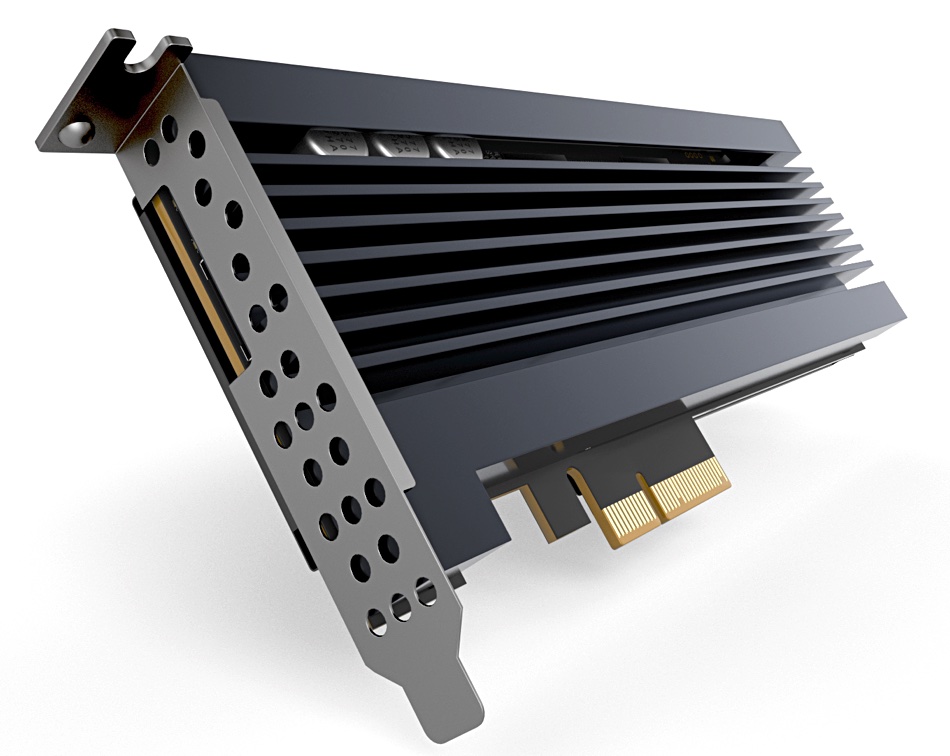Oh, jeez, this is going to be anybody posting it's hardware,...
but round about 2k my config could be interesting start:
Tip: Compromise. Look at second places, and you'll receive of course not the max peak, but still a lot power, for a payable price.
AMD Ryzen 9 5900X 12-Core 3,7GHz
on MSI MEG X570 UNIFY
64GB RAM
NVIDIA GeForce RTX 3050
Be Quiet! Powersupply and CPU-Fan (Watch out when buying RAM, the cooler may come in the way, when RAM is too high (passive coolers, or this LED-lightning bs.
With a watercooler you don't get this problem. But either you really need a very powerful one, or you'll pay about 150,- more just for show.
So I'Ve chosen a classic fan, but more RAM

Two 256GB Samsung M.2 nvds for the OS, plus other disks (SSDs and HDDs ["turning rust"

]) for the rest, home, downloads, etc.... - you'll get it.
You may experience a lot more speed on M.2 SSDs, but as for me this technology was also new until a couple of months,... I will not say "problems", but there are two or three things you need to learn about them.
No question: With common HDDs you will get a lot more storage for the same money, and since you're experienced in them, face fewer challenges to get them work the way you trust.
...but having two M.2 nvd in mirror config is something you may call fast

Tip: For Graka chose Nvidia. You may run into probs getting a multihead X-server run and 3D with a very new Radeon.
Tip: Don't chose the cheapest housing. You start swearing and regret not to pay 40...60 bucks more for something more solid.
(Be Quiet! also do good housings.)