Hello to everyone.
I would like to know why my Windows 11 VM virtualized with bhyve,tells that "sockets = 1 ; virtual processors = 1",when inside the bhyve configuration file I've declared "-c 8" ; Even the Kinect verifier tells that the VM has an insufficient number of processor cores" and my kinect 2 does not work properly. I've gathered these informations because I wanted pass through to the VM my kinect 2 attaching it to the Renesas USB-PCI controller.
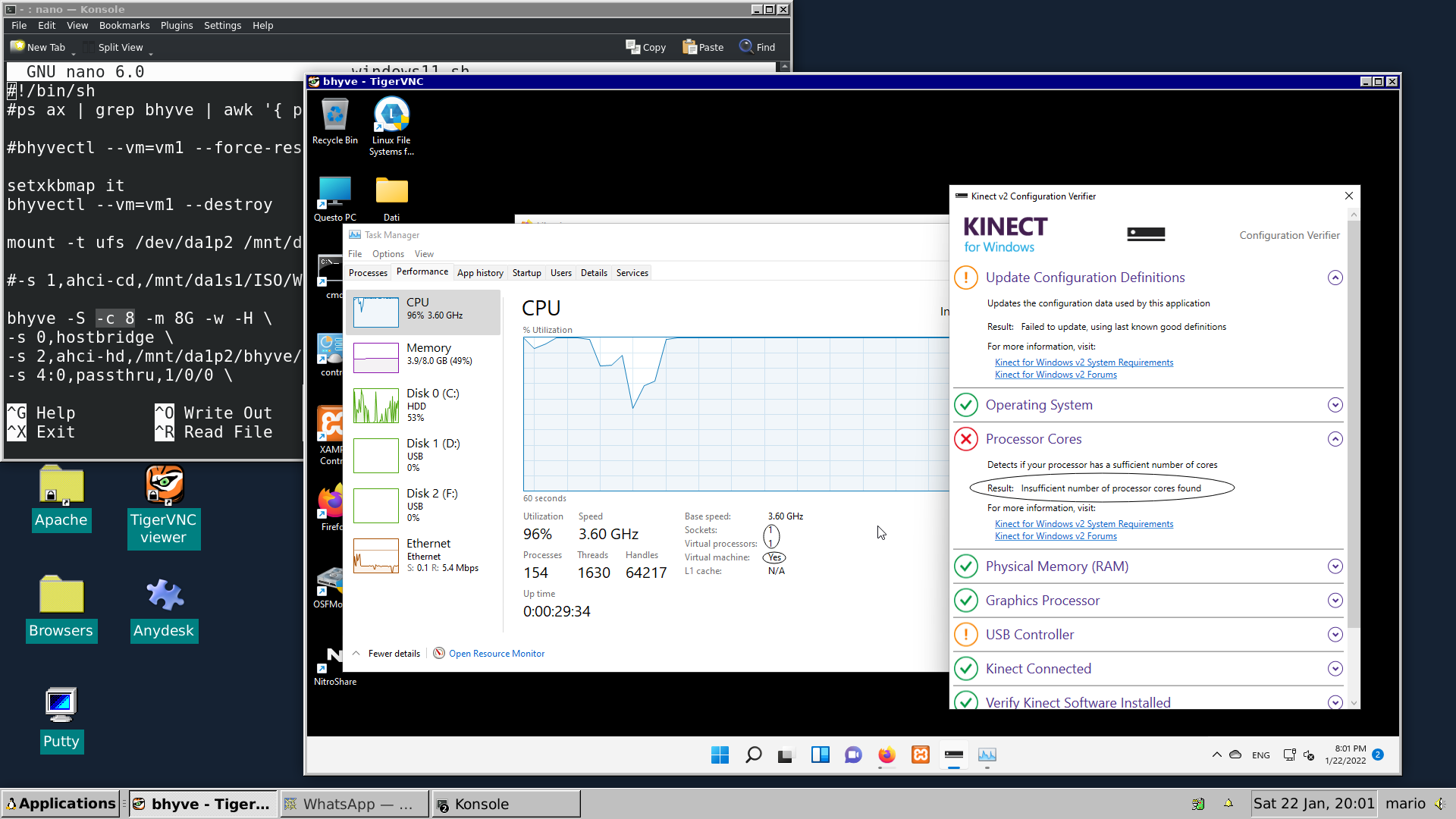
I would like to know why my Windows 11 VM virtualized with bhyve,tells that "sockets = 1 ; virtual processors = 1",when inside the bhyve configuration file I've declared "-c 8" ; Even the Kinect verifier tells that the VM has an insufficient number of processor cores" and my kinect 2 does not work properly. I've gathered these informations because I wanted pass through to the VM my kinect 2 attaching it to the Renesas USB-PCI controller.
