Hi
Today I upgraded FreeBSD from 12.2 to 13.0 and I just followed FreeBSD 13.0-RELEASE Installation Instructions Abstract. I've done all the steps exactly like tutorial, but after reboot many softwares does not work/run. I don't have my text editor (emacs) and shell emulator (lxteminal) even my web browser (chromium) (I can't run them)
but some softwares like file manager (pcmanfm), video player (mpv) and download manager (uget) works well.
Some software does not run at all and others, such as Chromium, when I run them, I encounter a black screen and a noise sound and then system reboots automatically. even after reboot and entering my user name and password I coudn't install any software (after try to install any software nothing happend).
Things getting worth after I shut down my computer and
now after reboot I see this:
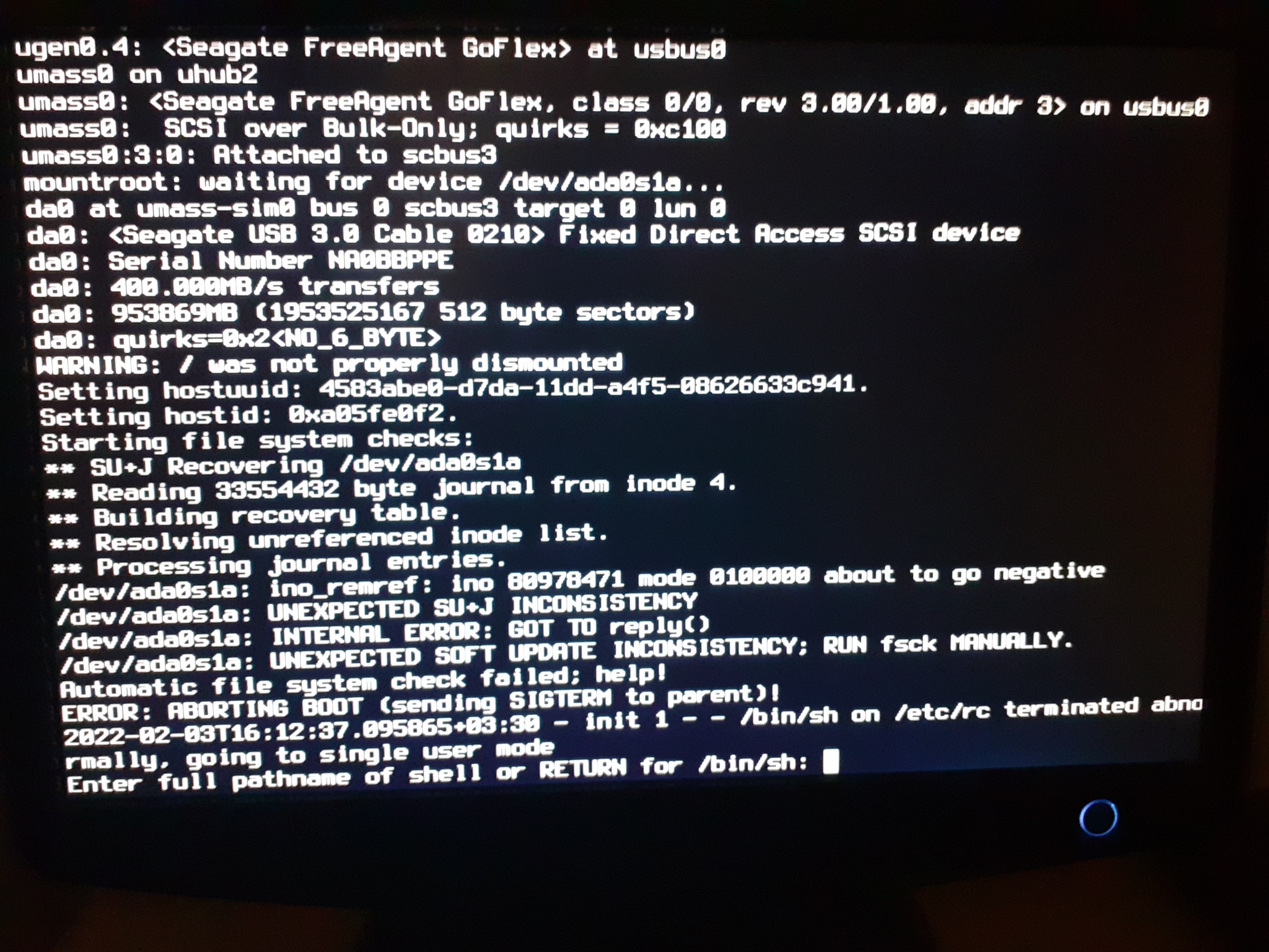
after press enter I see:
after giving root access with
I see these errors:
and now when I try to install something even with root access I see this error:
I can't even see X environment and type
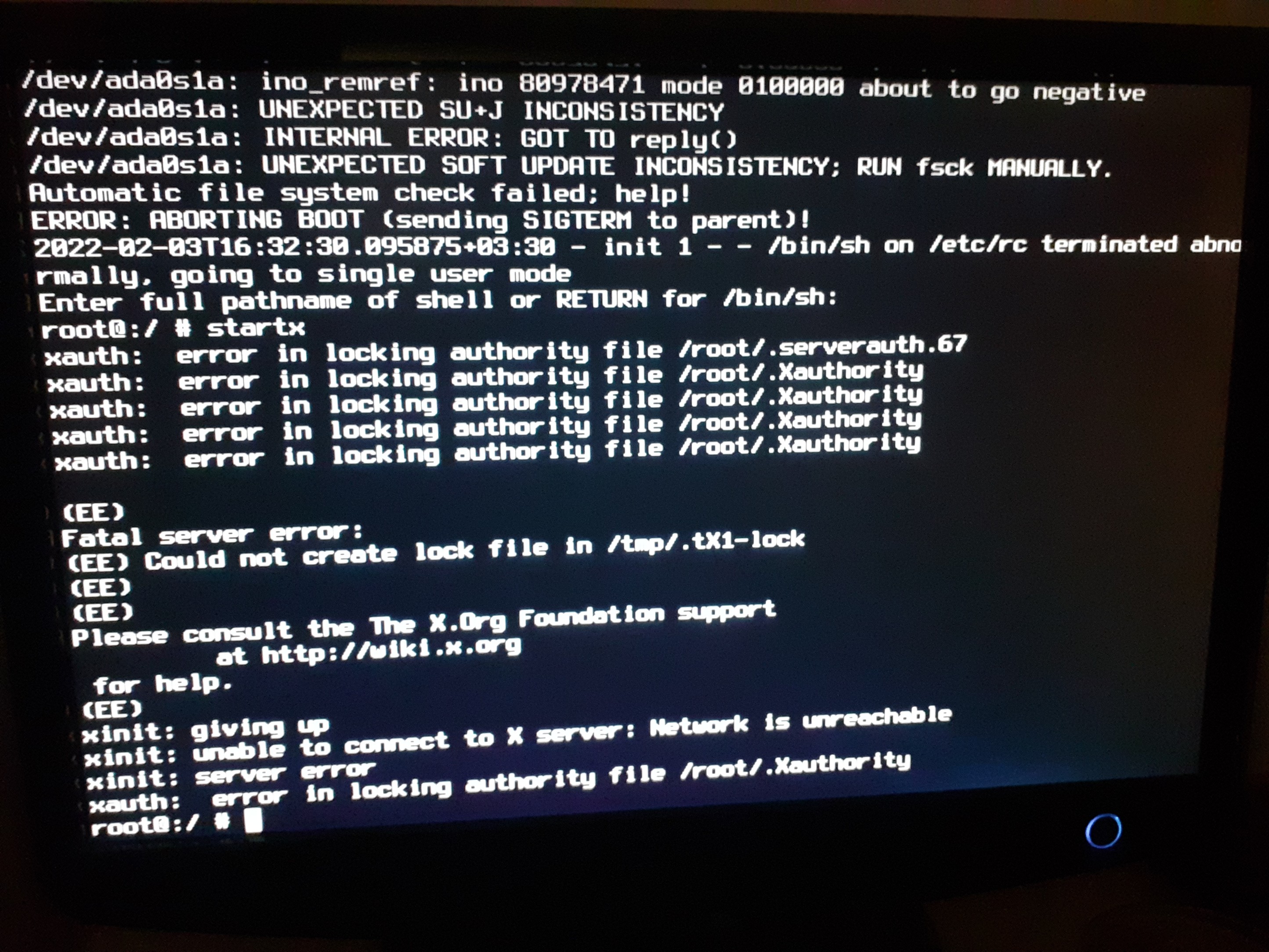
Thanks for any help.
Today I upgraded FreeBSD from 12.2 to 13.0 and I just followed FreeBSD 13.0-RELEASE Installation Instructions Abstract. I've done all the steps exactly like tutorial, but after reboot many softwares does not work/run. I don't have my text editor (emacs) and shell emulator (lxteminal) even my web browser (chromium) (I can't run them)
but some softwares like file manager (pcmanfm), video player (mpv) and download manager (uget) works well.
Some software does not run at all and others, such as Chromium, when I run them, I encounter a black screen and a noise sound and then system reboots automatically. even after reboot and entering my user name and password I coudn't install any software (after try to install any software nothing happend).
Things getting worth after I shut down my computer and
now after reboot I see this:
after press enter I see:
root@:/ #after giving root access with
sudo suI see these errors:
ld-elf .so.1: Shared object "libncursesw.so.8" not found, required by "bash"and now when I try to install something even with root access I see this error:
pkg: Insufficient privileges to install packagesI can't even see X environment and type
startx I see this:Thanks for any help.
Last edited:

