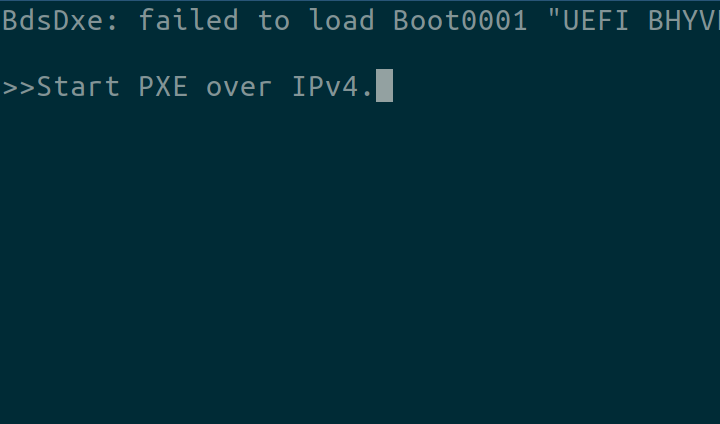Hi
I am trying to do a Debian installation on bhyve, and would like to use the tool vm-bhyve.
The problem is that I cannot connect from VNC after "vm install" and after a while I get the following error:
My debian.conf look like this:
If I don't use vm, and use the configuration below everything works as it should.
How to convert configuration above to a correct vm configuration file.
I am trying to do a Debian installation on bhyve, and would like to use the tool vm-bhyve.
The problem is that I cannot connect from VNC after "vm install" and after a while I get the following error:
Code:
Starting debian1
* found guest in /zroot/vm/debian1
* booting...
usage: bhyveload [-S][-c <console-device>] [-d <disk-path>] [-e <name=value>] [-h <host-path>] [-m memsize[K|k|M|m|G|g|T|t]] <vmname>
Code:
loader="bhyveload"
uefi_vars="yes"
bhyveload_loader="/usr/local/share/uefi-firmware/BHYVE_BHF_UEFI.fd"
bhyveload_args="fwcfg=qemu"
cpu=2
memory=2048M
network0_type="virtio-net"
network0_switch="public"
disk0_type="virtio-blk"
disk0_name="disk0.img"
graphics="yes"
graphics_port="5900"
graphics_listen="0.0.0.0"
graphics_res="1024x768"
graphics_wait="auto"
xhci_mouse="yes"
Code:
bhyve \
-c sockets=1,cores=2,threads=1 \
-m 2G \
-l bootrom,/usr/local/share/uefi-firmware/BHYVE_BHF_UEFI.fd,fwcfg=qemu \
-s 0,hostbridge \
-s 2,fbuf,rfb=0.0.0.0:5900,w=1024,h=768 \
-s 3,xhci,tablet \
-s 10,nvme,/usr/home/Administrator/vm/debian1/disk0.img \
-s 15,ahci-cd,/usr/home/Administrator/vm/debian1/distro.iso,ro \
-s 20,virtio-net,tap0 \
-s 31,lpc \
-H -P -A \