Sir,
Please help, what wrong with "File Manager" on my FreeBSD 13, try remove & install samba4 still same.
try to setup samba to view file on LAN, had follow from:
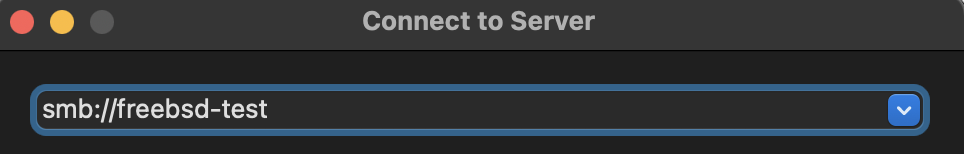
How-To: Setup NFS and Samba on FreeBSD 13 - Blog by Vulnifo
This tutorial will cover setting up a FreeBSD file server using samba and/or NFS. File servers can be extremely useful, so let's go!
here is: /etc/rc.conf
Code:
hostname="fbsdaf.com"
ifconfig_alc0="inet 192.168.0.139 netmask 255.255.255.0"
defaultrouter="192.168.0.1"
ifconfig_alc0="DHCP"
ifconfig_alc0_ipv6="inet6 accept_rtadv"
inetd_enable="YES"
local_unbound_enable="YES"
sshd_enable="YES"
samba_server_enable="YES"
winbindd_enable="YES"
moused_enable="YES"
ntpdate_enable="YES"
ntpd_enable="YES"
powerd_enable="YES"
# Set dumpdev to "AUTO" to enable crash dumps, "NO" to disable
dumpdev="AUTO"
zfs_enable="YES"
dbus_enable="YES"
#hald_enable="YES"
slim_enable="YES"
#sound_load="YES"
#snd_hda_load="YES"
webmin_enable="YES"
kld_list="i915kms nvidia-modeset nvidia"
linux_enable="YES"
rpcbind_enable="YES"
nfs_server_enable="YES"
mountd_enable="YES"
nfs_client_enable="YES"
rpc_lockd_enable="YES"
autofs_enable="YES"
apache24_enable="YES"
mysql_enable="YES"
php_fpm_enable="yes"
mysql_args="--skip-grant-tables"
Code:
[global]
workgroup = WORKGROUP
server string = Server
security = user
encrypt passwords = yes
max log size = 500
preferred master = yes
hosts allow = 192.168.0.
interfaces = em0
bind interfaces only = yes
socket options = TCP_NODELAY
[homes]
comment = User Home
browseable = no
writeable = yes
directory mask = 0700
create mask = 0700
[etc]
comment = Server Configuration
path = /etc
public = no
writeable = yes
write list = [USER=1]admin[/USER]
directory mask = 0770
create mask = 0770
[www]
comment = Web Root
path = /usr/local/www
public = no
writeable = yes
write list = @webadm
directory mask = 0775
create mask = 0775
Code:
[global]
# workgroup = NT-Domain-Name or Workgroup-Name
workgroup = WORKGROUP
# This option is important for security. It allows you to restrict
# connections to machines which are on your local network. The
# following example restricts access to 152.2.137, selected
# machines (my office PC and my home PC), and the "loopback" interface.
# For more examples of the syntax see the smb.conf man page
allow hosts = 192.168.0. 192.168.0.139 localhost
# This enables or disables logging of connections to a status file that
# smbstatus can read
status = yes
# You may wish to use password encryption. Please read
# ENCRYPTION.txt, Win95.txt and WinNT.txt in the Samba documentation.
# Do not enable this option unless you have read those documents
encrypt passwords = yes
# this tells Samba to use a one log file
log file = /var/log/smb.log
# Put a capping on the size of the log files (in Kb).
max log size = 1000
# To make this one look like the smb.conf on topsecret
[homes]
guest ok = yes
browesable = yes
read only = no
create mode = 0750
[public]
path = /mnt/disk/sharedfbsd
public = yes
only guest = yes
writable = yes
printable = no
usershare allow guests = yes
create mask = 777
force create mode = 777
security mask = 777
force security mode = 777
directory mask = 0777
force directory mode = 0777
directory security mask = 0777
force directory security mode = 0777
Last edited by a moderator:

