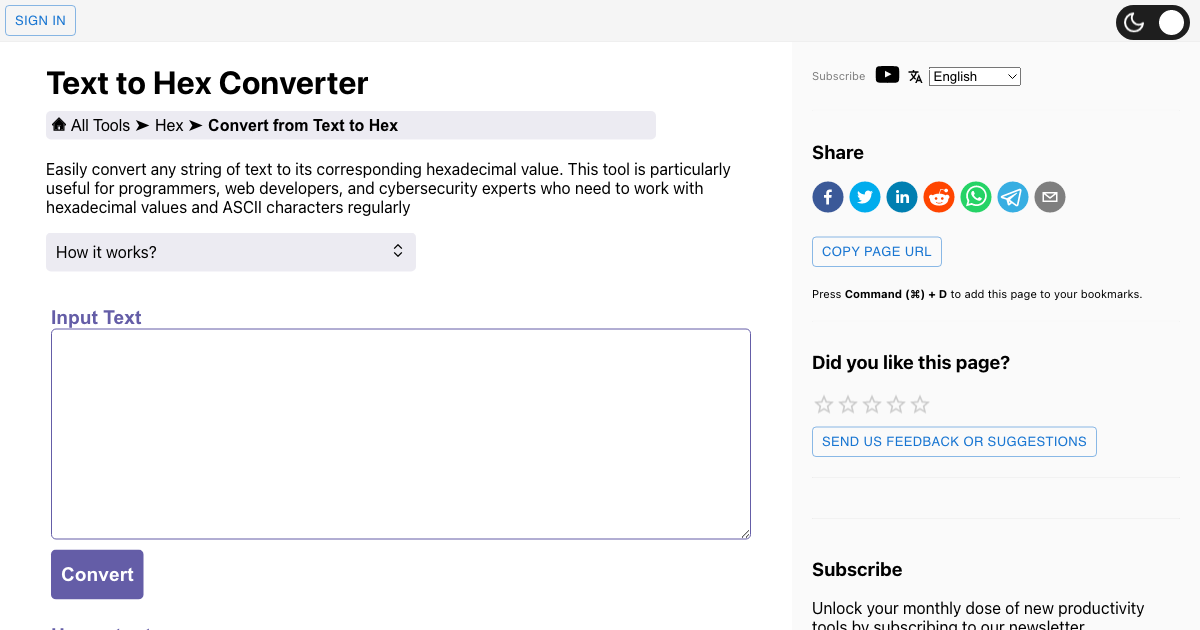I tried connecting to a public wifi system - there was no password requirement - there is however an authentication/agreement page that one needs to agree to and verify with email (works fine with a phone).
Accordingly I put in "NONE" for password management in the wpa_supplicant file along with the ssid of the network.
I was somehow able to ping only 8.8.8.8 - other than that the pages in a browser or even pinging to another address did not work (after trying
Am I doing something wrong? How do I connect?
Accordingly I put in "NONE" for password management in the wpa_supplicant file along with the ssid of the network.
I was somehow able to ping only 8.8.8.8 - other than that the pages in a browser or even pinging to another address did not work (after trying
service netif restart multiple times)Am I doing something wrong? How do I connect?