When upgrading to 13.2-RELEASE I ran into an issue after a restart. I found out that I hadn't upgraded the bootcode prior to the OS upgrade. I fixed it using a usb stick and I don't remember what else (gpart bootcode or something like that, will have to check if I still have the irc logs) Well, I don't want to ran into the same problems once again so I've been trying to understand the necesary steps to upgrade the bootcode properly.
This are how are the mirrored disks are partitioned.
When I try to copy the bootx64.efi as per Update of the bootcodes for a GPT scheme I get an error "invalid argument".
CODE][freebsd:~ $]> sudo mount -t msdosfs /dev/da0p1 /mnt ; sudo file -s /dev/da0p1
mount_msdosfs: /dev/da0p1: Invalid argument
/dev/da0p1: data[/CODE]
If my EFI partitions don't have a MSDOS filesystem, what are they? How could it be that I can still reboot and start the OS?
I'm still booting BIOS (?)

Anyone with exprience with Dell servers?
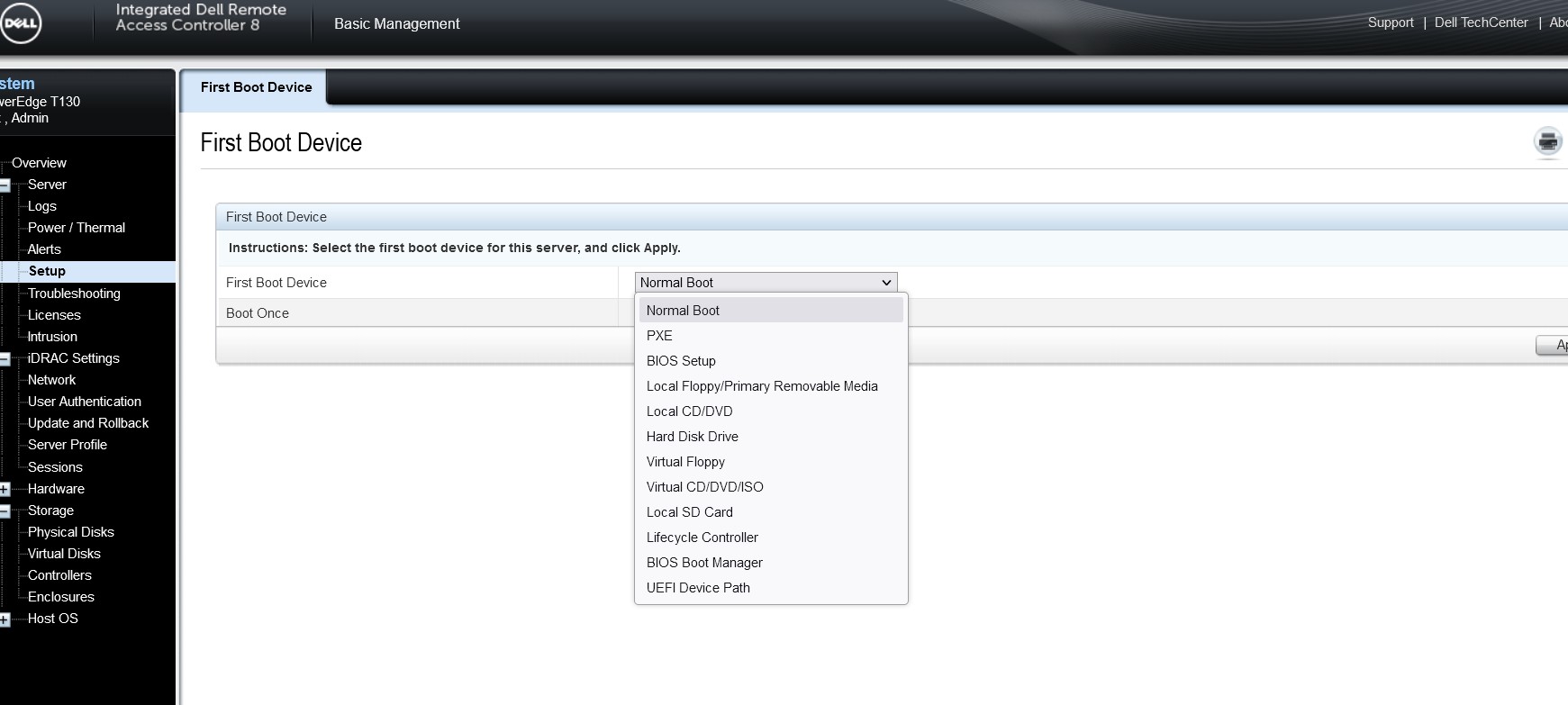
So first I should upgrade the EFI files and then set the server to boot in UEFI mode?
Docs read prior to this post:
 bugs.freebsd.org
bugs.freebsd.org

 forums.freebsd.org
forums.freebsd.org

 forums.freebsd.org
forums.freebsd.org
This are how are the mirrored disks are partitioned.
Code:
uname -r ; gpart show -p
13.2-RELEASE-p4
=> 40 3907029088 da0 GPT (1.8T)
40 409600 da0p1 efi (200M)
409640 1024 da0p2 freebsd-boot (512K)
410664 984 - free - (492K)
411648 16777216 da0p3 freebsd-swap (8.0G)
17188864 3889840128 da0p4 freebsd-zfs (1.8T)
3907028992 136 - free - (68K)
=> 40 3907029088 da1 GPT (1.8T)
40 409600 da1p1 efi (200M)
409640 1024 da1p2 freebsd-boot (512K)
410664 984 - free - (492K)
411648 16777216 da1p3 freebsd-swap (8.0G)
17188864 3889840128 da1p4 freebsd-zfs (1.8T)
3907028992 136 - free - (68K)
These are the mounted datasets:
[freebsd:~ $]> zfs mount
zroot/ROOT/default /
zroot/ROOT/default/adc1 /usr/jails/jails-data/adc1-data
zroot/ROOT/default/mailrelay /usr/jails/jails-data/mailrelay-data
zroot/ROOT/default/smbshare /usr/jails/jails-data/smbshare-data
zroot/ROOT/default/sync /usr/jails/jails-data/sync-data
zroot/ROOT/default/ubuntu2 /usr/jails/vm/ubuntu2
zssd /zssd
zroot/tmp /tmp
zroot/var/log /var/log
zroot/var/mail /var/mail
zroot /zroot
zroot/usr/src /usr/src
zroot/var/audit /var/audit
zroot/var/crash /var/crash
zroot/var/tmp /var/tmp
zroot/usr/home /usr/home
zroot/usr/ports /usr/portsWhen I try to copy the bootx64.efi as per Update of the bootcodes for a GPT scheme I get an error "invalid argument".
CODE][freebsd:~ $]> sudo mount -t msdosfs /dev/da0p1 /mnt ; sudo file -s /dev/da0p1
mount_msdosfs: /dev/da0p1: Invalid argument
/dev/da0p1: data[/CODE]
If my EFI partitions don't have a MSDOS filesystem, what are they? How could it be that I can still reboot and start the OS?
I'm still booting BIOS (?)
Code:
[freebsd:~ $]> sysctl machdep.bootmethod
machdep.bootmethod: BIOSAnyone with exprience with Dell servers?
So first I should upgrade the EFI files and then set the server to boot in UEFI mode?
Docs read prior to this post:
255318 – handbook: Document how to update the bootloader

Update of the bootcodes for a GPT scheme (x64 architecture)
This how-to is about the update of the bootcodes on FreeBSD as it's little to no documented. It only covers the GPT scheme and is intended for people with little knowledge of FreeBSD. When to update? At each upgrade of the system whenever it's a minor or a major one. In general, the system is...

Solved - Impossible to boot after upgrade to FreeBSD 13.0-RELASE
I'm stuck at boot after upgrading from FreeBSD 12.2-RELEASE using ZFS and I guess the problem is the new efi bootloader; so I tried to copy it from a Live CD, as explained in the release notes, and here...

