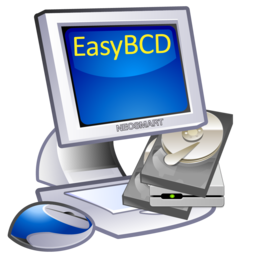I see that Smithi has more experience setting up FreeBSD on MBR partitions. Follow his suggestions would be best. I am glad you wish to dual boot with Windows and test out FreeBSD.
Nomadbsd.org is a method to boot and run from a USB flash drive stick. Wish you success in finding a method to use and run FreeBSD on your computer.
Use the following 4 commands to understand your disk layout
Code:
camcontrol devlist
geom disk list
gpart status
gpart show -lp
# if the "disk partition corrupted" message comes up, recover the end partition table
Yes, I recognize this forum is a FREEBSD forum, Yet I can see that the 1 NTFS [active] (50m) ESP EFI partition probably has room for a couple of GPT boot files. For MBR it is boot0 , boot1, boot2 documented boot files. The FreeBSD slices make use of 1 primary partition.
GPT Files below:
/EFI/freebsd/bootx64.efi and a
/EFI/ghostbsd/bootx64.efi
/EFI/refind
/EFI/BOOT/bootx64.efi
https://ghostbsd.org/download
https://ghostbsd.org/download select either MATE or community supported XFCE. I know with your unpartitioned space of 195G. GhostBSD could create 3 partitions of GPT and use
https://www.rodsbooks.com/refind/index.html rEFInd to select which one GPT partition to boot. The problem comes in from Windows selecting MBR partition scheme with 4 primary partitions and not the newer better GPT scheme with 128 partitions. Question, why is 1 ntfs and not a standard partition in FAT16, or FAT32 msdos partition for the ESP EFI partition? Next if I am WINDOWS(tm) I need 3 partitions minimum for my Windows OS, if you are another O/S and you need 2 primary partitions, 1 primary for data/boot , 2nd for a primary swap partition (loaded up by the /etc/fstab entry for swap partition). Let me screw you out of that choice to dual boot windows, because there is ONLY 1 primary partition left of the total 4 primary partitions available in MBR (master boot record) partition scheme. Look at buying an external USB 3.0 SSD drive either Sandisk Extreme 1050Mbytes a second transfor, or a Samsung T7, or a Crucual USB to NVME drive, or a UGreen Case, or a USB 3.0 to SATA cable to a SATA drive. Install FreeBSD (this primary forum ) or GhostBSD booted up from a USB flash drive stick using the Live Media (no install, 4G dram size), 15 minutes time and you have a usable BSD MATE desktop (based on FreeBSD ). GBI app to install to unpartitioned freespace on a USB SSD of your choice.
Welcome your comments.
Here is the exact sequence of commands I am working to create a ZFS bootable file system for x86_64 on a USB SSD.
https://ghostbsd-arm64.blogspot.com/2024/04/create-ghostbsd-usb-ssd-500gb-or-larger.html Implementing X86_64 USB SSD
https://ghostbsd-arm64.blogspot.com/2023/12/zfs-boot-on-root-setup-for-usb-ssd.html ZFS boot on root setup for USB SSD
Ugreen Case and NVME M.2 recommendations at the end of this blogspot.com post:
https://ghostbsd-arm64.blogspot.com/2024/01/hdmi-audio-sound-patches-into-ghostbsd.html