Here is the contents of the just made USB Flash drive stick from 'dd' the FreeBSD-13.1 image file
Notice that the USB Flash Disk Stick 128GB was recognized and automounted as 2 partitions
ls -lh
ls: bin: No such file or directory
ls: boot: No such file or directory
ls: dev: No such file or directory
ls: etc: No such file or directory
ls: lib: No such file or directory
ls: net: No such file or directory
ls: rescue: No such file or directory
ls: sbin: No such file or directory
ls: usr: No such file or directory
total 80
-r--r--r-- 1 root wheel 6.0K May 12 2022 COPYRIGHT
-rw-r--r-- 1 root wheel 0B May 12 2022 firstboot
drwxr-xr-x 3 root wheel 512B May 12 2022 home/
drwxr-xr-x 3 root wheel 512B May 12 2022 libexec/
drwxr-xr-x 2 root wheel 512B May 12 2022 media/
drwxr-xr-x 2 root wheel 512B May 12 2022 mnt/
dr-xr-xr-x 2 root wheel 512B May 12 2022 proc/
drwxr-xr-x 2 root wheel 512B May 12 2022 root/
drwxrwxrwt 2 root wheel 512B May 12 2022 tmp/
drwxr-xr-x 24 root wheel 512B May 12 2022 var/
fred@fredTC93-pc ~> mount
zroot/ROOT/default on / (zfs, local, nfsv4acls)
devfs on /dev (devfs)
procfs on /proc (procfs, local)
zroot/usr/ports on /usr/ports (zfs, local, nosuid, nfsv4acls)
zroot/var/crash on /var/crash (zfs, local, noexec, nosuid, nfsv4acls)
zroot/var/tmp on /var/tmp (zfs, local, nosuid, nfsv4acls)
zroot/var/mail on /var/mail (zfs, local, nfsv4acls)
zroot/usr/src on /usr/src (zfs, local, nfsv4acls)
zroot/var/audit on /var/audit (zfs, local, noexec, nosuid, nfsv4acls)
zroot/usr/home on /usr/home (zfs, local, nfsv4acls)
zroot/tmp on /tmp (zfs, local, nosuid, nfsv4acls)
linprocfs on /compat/linux/proc (linprocfs, local)
linsysfs on /compat/linux/sys (linsysfs, local)
devfs on /compat/linux/dev (devfs)
fdescfs on /compat/linux/dev/fd (fdescfs)
tmpfs on /compat/linux/dev/shm (tmpfs, local)
devfs on /compat/ubuntu/dev (devfs)
tmpfs on /compat/ubuntu/dev/shm (tmpfs, local)
fdescfs on /compat/ubuntu/dev/fd (fdescfs)
linprocfs on /compat/ubuntu/proc (linprocfs, local)
linsysfs on /compat/ubuntu/sys (linsysfs, local)
/tmp on /compat/ubuntu/tmp (nullfs, local, nosuid, nfsv4acls)
/usr/home on /compat/ubuntu/home (nullfs, local, nfsv4acls)
/dev/da1s2a on /media/da1s2a (ufs, local, noatime, soft-updates)
/dev/da1s1 on /media/da1s1 (msdosfs, local, noatime)
fred@fredTC93-pc ~> cd /media/da1s2a
fred@fredTC93-pc /m/da1s2a> ls -lh
ls: bin: No such file or directory
ls: boot: No such file or directory
ls: dev: No such file or directory
ls: etc: No such file or directory
ls: lib: No such file or directory
ls: net: No such file or directory
ls: rescue: No such file or directory
ls: sbin: No such file or directory
ls: usr: No such file or directory
total 80
-r--r--r-- 1 root wheel 6.0K May 12 2022 COPYRIGHT
-rw-r--r-- 1 root wheel 0B May 12 2022 firstboot
drwxr-xr-x 3 root wheel 512B May 12 2022 home/
drwxr-xr-x 3 root wheel 512B May 12 2022 libexec/
drwxr-xr-x 2 root wheel 512B May 12 2022 media/
drwxr-xr-x 2 root wheel 512B May 12 2022 mnt/
dr-xr-xr-x 2 root wheel 512B May 12 2022 proc/
drwxr-xr-x 2 root wheel 512B May 12 2022 root/
drwxrwxrwt 2 root wheel 512B May 12 2022 tmp/
drwxr-xr-x 24 root wheel 512B May 12 2022 var/
fred@fredTC93-pc /m/da1s2a [1]> ls -lh home
total 0
fred@fredTC93-pc /m/da1s2a> ls -lh libexec/
total 232
-r-xr-xr-x 1 root wheel 110K May 12 2022 ld-elf.so.1*
drwxr-xr-x 2 root wheel 512B May 12 2022 resolvconf/
fred@fredTC93-pc /m/da1s2a> ls -lh libexec/resolvconf
total 72
-r--r--r-- 1 root wheel 5.7K May 12 2022 dnsmasq
-r--r--r-- 1 root wheel 6.6K May 12 2022 libc
-r--r--r-- 1 root wheel 3.6K May 12 2022 named
-r--r--r-- 1 root wheel 2.4K May 12 2022 pdns_recursor
-r--r--r-- 1 root wheel 4.3K May 12 2022 pdnsd
-r--r--r-- 1 root wheel 2.9K May 12 2022 unbound
fred@fredTC93-pc /m/da1s2a> ls -lh media
total 0
fred@fredTC93-pc /m/da1s2a> ls -lh mnt
total 0
fred@fredTC93-pc /m/da1s2a> ls -lh proc
total 0
fred@fredTC93-pc /m/da1s2a> ls -lh root
total 0
fred@fredTC93-pc /m/da1s2a> ls -lh tmp
total 0
fred@fredTC93-pc /m/da1s2a> ls -lh var
total 176
drwxr-x--- 2 root wheel 512B May 12 2022 account/
drwxr-xr-x 4 root wheel 512B May 12 2022 at/
drwxr-x--- 4 root audit 512B May 12 2022 audit/
drwxrwx--- 2 root authpf 512B May 12 2022 authpf/
drwxr-x--- 2 root wheel 512B May 12 2022 backups/
drwxr-xr-x 2 root wheel 512B May 12 2022 cache/
drwxr-x--- 2 root wheel 512B May 12 2022 crash/
drwxr-x--- 3 root wheel 512B May 12 2022 cron/
drwxr-xr-x 11 root wheel 512B May 12 2022 db/
dr-xr-xr-x 2 root wheel 512B May 12 2022 empty/
drwxrwxr-x 2 root games 512B May 12 2022 games/
drwx------ 2 root wheel 512B May 12 2022 heimdal/
drwxr-xr-x 2 root wheel 512B May 12 2022 log/
drwxrwxr-x 2 root mail 512B May 12 2022 mail/
drwxr-xr-x 2 daemon wheel 512B May 12 2022 msgs/
drwxr-xr-x 2 root wheel 512B May 12 2022 preserve/
drwxr-xr-x 5 root wheel 512B May 12 2022 run/
drwxrwxr-x 2 root daemon 512B May 12 2022 rwho/
drwxr-xr-x 9 root wheel 512B May 12 2022 spool/
drwxrwxrwt 3 root wheel 512B May 12 2022 tmp/
drwxr-xr-x 3 unbound unbound 512B May 12 2022 unbound/
drwxr-xr-x 2 root wheel 512B May 12 2022 yp/
Notice that the USB Flash Disk Stick 128GB was recognized and automounted as 2 partitions
Dismount the disk partitionsSecurity policy loaded: MAC/ntpd (mac_ntpd)
ugen0.5: <Kingston DataTraveler 3.0> at usbus0
umass1 on uhub0
umass1: <Kingston DataTraveler 3.0, class 0/0, rev 3.20/0.01, addr 5> on usbus0
umass1: SCSI over Bulk-Only; quirks = 0xc000
umass1:3:1: Attached to scbus3
pass2 at umass-sim1 bus 1 scbus3 target 0 lun 0
pass2: <Kingston DataTraveler 3.0 > Removable Direct Access SPC-4 SCSI device
pass2: Serial Number E0D55E6CBD05F671E9483985
pass2: 400.000MB/s transfers
GEOM: new disk da1
da1 at umass-sim1 bus 1 scbus3 target 0 lun 0
da1: <Kingston DataTraveler 3.0 > Removable Direct Access SPC-4 SCSI device
da1: Serial Number E0D55E6CBD05F671E9483985
da1: 400.000MB/s transfers
da1: 117998MB (241660916 512 byte sectors)
da1: quirks=0x2<NO_6_BYTE>
da1: Delete methods: <NONE(*),ZERO>
WARNING: /media/da1s2a was not properly dismounted
dmesg | grep -n /da[0-1]umount /dev/da1s2a /dev/da1s1
986: eg. ufs:/dev/da0s1a
1203:WARNING: /media/da1s2a was not properly dismounted