Hello,
I am considering migrating a few VMs to a new hosts and would love to make it a freebsd one.
I am not sure however of the best way to set up storage. From the Handbook I read that using ZFS on the host and ZFS volumes for the guests would be optimal. But a blog post from vermaden tells me simple files offer better performance.
ZFS for the host seems to be the easiest way to set up RAID. But to be honest I have trouble understanding what actually happens if I used ZFS on both sides. Which machine does what? Does the guest benefit from the RAID offered by ZFS on the host over its drives?
Or should I just use UFS for guests to make them lighter, if they already benefit from the host's ZFS layer underneath anyway?
Could you please help me understand my options here and their consequences?
I am considering migrating a few VMs to a new hosts and would love to make it a freebsd one.
I am not sure however of the best way to set up storage. From the Handbook I read that using ZFS on the host and ZFS volumes for the guests would be optimal. But a blog post from vermaden tells me simple files offer better performance.
ZFS for the host seems to be the easiest way to set up RAID. But to be honest I have trouble understanding what actually happens if I used ZFS on both sides. Which machine does what? Does the guest benefit from the RAID offered by ZFS on the host over its drives?
Or should I just use UFS for guests to make them lighter, if they already benefit from the host's ZFS layer underneath anyway?
Could you please help me understand my options here and their consequences?