Hello friends,
I have a pci wireless card RTL8821CE and my freebsd 14.0 not detect it.
pciconf -lv
none3@pci0:2:0:0: class=0x028000 rev=0x00 hdr=0x00 vendor=0x10ec device=0xc821 subvendor=0x10ec subdevice=0xc821
vendor = 'Realtek Semiconductor Co., Ltd.'
device = 'RTL8821CE 802.11ac PCIe Wireless Network Adapter'
class = network
I have been looking for a solution and I have found rtw88 driver, but I cannot install or compile it, I am quite new to freebsd.
I have been able to install pkg (https://pkgs.org/download/wifi-firmware-rtw88-kmod) and a series of files have been created that I show you
/boot/modules
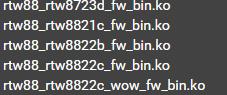
/usr/local/share/licenses/wifi-firmware-rtw88-kmod-20230310
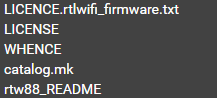
Now I can't move forward, what is the next step?
thanks
I have a pci wireless card RTL8821CE and my freebsd 14.0 not detect it.
pciconf -lv
none3@pci0:2:0:0: class=0x028000 rev=0x00 hdr=0x00 vendor=0x10ec device=0xc821 subvendor=0x10ec subdevice=0xc821
vendor = 'Realtek Semiconductor Co., Ltd.'
device = 'RTL8821CE 802.11ac PCIe Wireless Network Adapter'
class = network
I have been looking for a solution and I have found rtw88 driver, but I cannot install or compile it, I am quite new to freebsd.
I have been able to install pkg (https://pkgs.org/download/wifi-firmware-rtw88-kmod) and a series of files have been created that I show you
/boot/modules
/usr/local/share/licenses/wifi-firmware-rtw88-kmod-20230310
Now I can't move forward, what is the next step?
thanks

