"A picture is worth a thousand words", so here are the details:
Dell Latitude E6*10 (E6410/E6510/...):
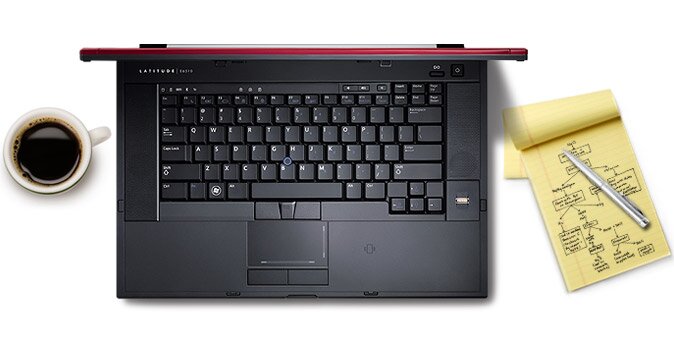
Dell Latitude E6*20 (E6420/E6520/...):

In other words ... no more 'classical' navigation keys layout like that:
[INS] [HOM] [PGU]
[END] [PGD]
With that 'improvement' Dell business laptops became 'just another laptop' instead of a real ThinkPad rival, if You want to get real Dell business laptop, then E6*10 series is last of the models to have *REAL* business keyboard to work with, the newer models are just toys, move on (like ThinkPad EDGE to be precise).
Dell Latitude E6*10 (E6410/E6510/...):
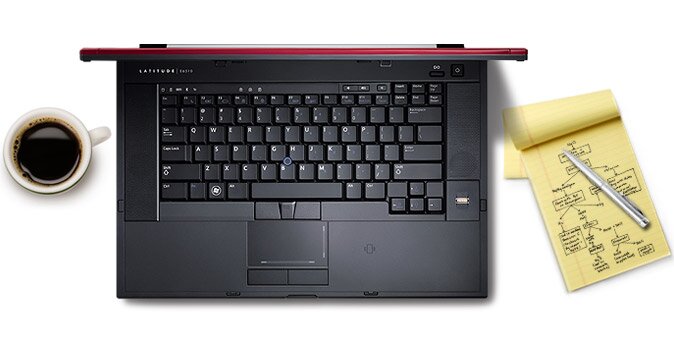
Dell Latitude E6*20 (E6420/E6520/...):

In other words ... no more 'classical' navigation keys layout like that:
[INS] [HOM] [PGU]
With that 'improvement' Dell business laptops became 'just another laptop' instead of a real ThinkPad rival, if You want to get real Dell business laptop, then E6*10 series is last of the models to have *REAL* business keyboard to work with, the newer models are just toys, move on (like ThinkPad EDGE to be precise).

